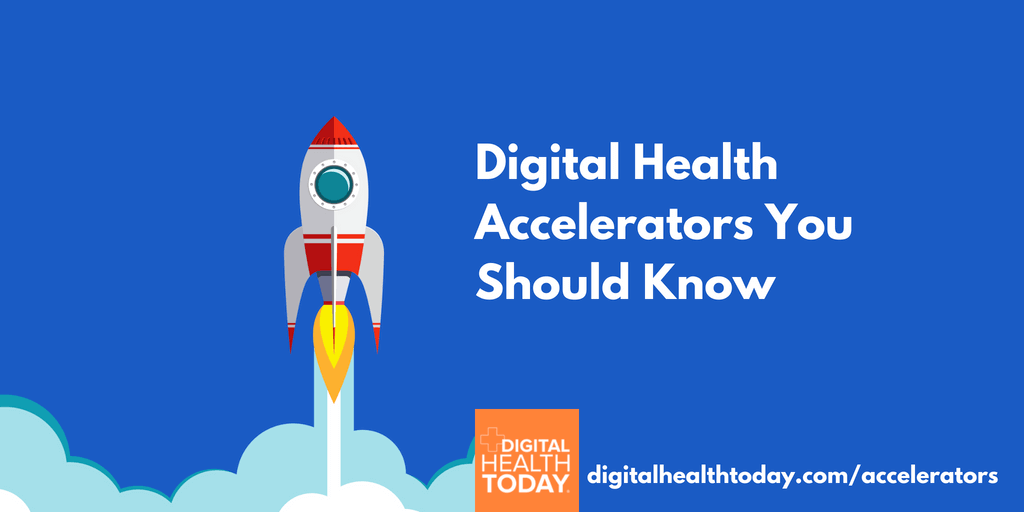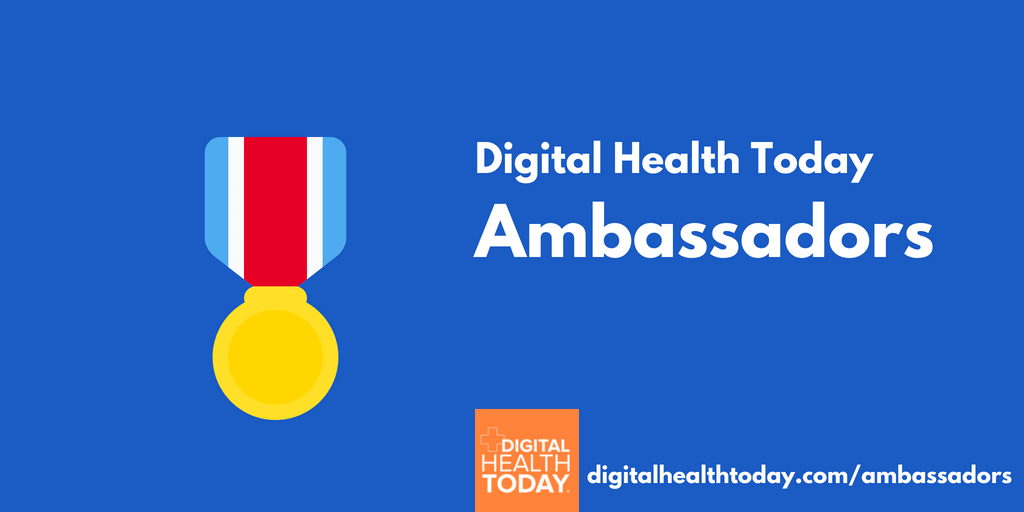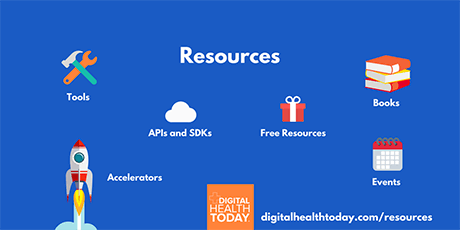1. On your iOS mobile device, launch Apple’s Podcast app. 
2. Tap the Search tab in the lower right corner of the screen. 
3. Enter the name of the podcast you want to rate or review. Tap the blue Search key at the bottom right, or tap the podcast name in the drop down list.
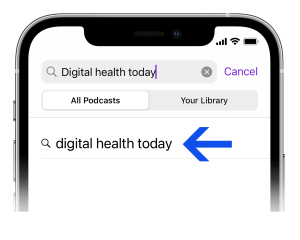
4. Tap the album art for the podcast.
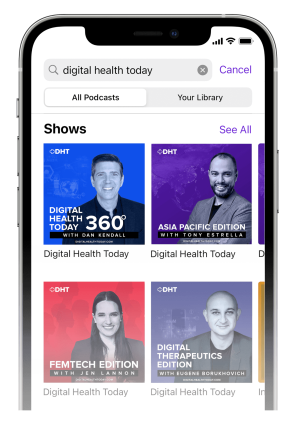
5. On the next screen, scroll down to the bottom of the page and tap on “Write a Review”.
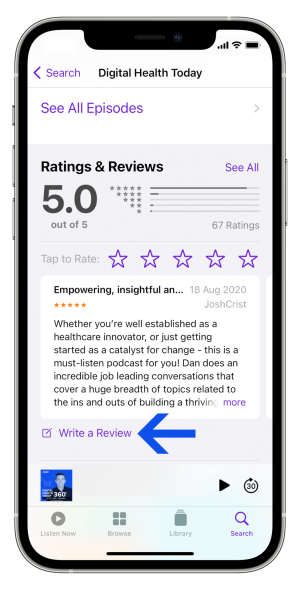
6. If you’re not already signed into iTunes, you will be asked to enter your iTunes password to login.
7. Tap the Stars to leave a rating.
8. Enter a review title text and content to leave a review.
9. Tap Send.
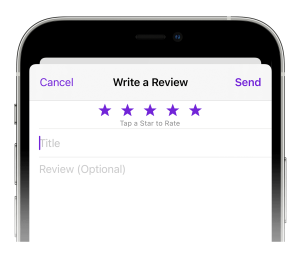
10. Feel good about having contributed to the success of the Digital Health Community!
Thank you for your support!
New to Podcasts? It's easy to get started!
Simply visit our Podcasts page to listen here on the website