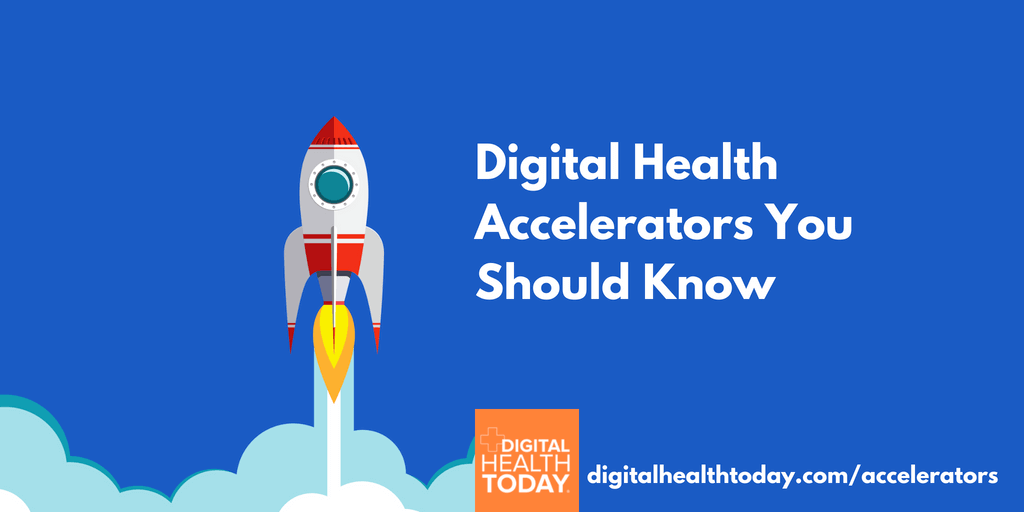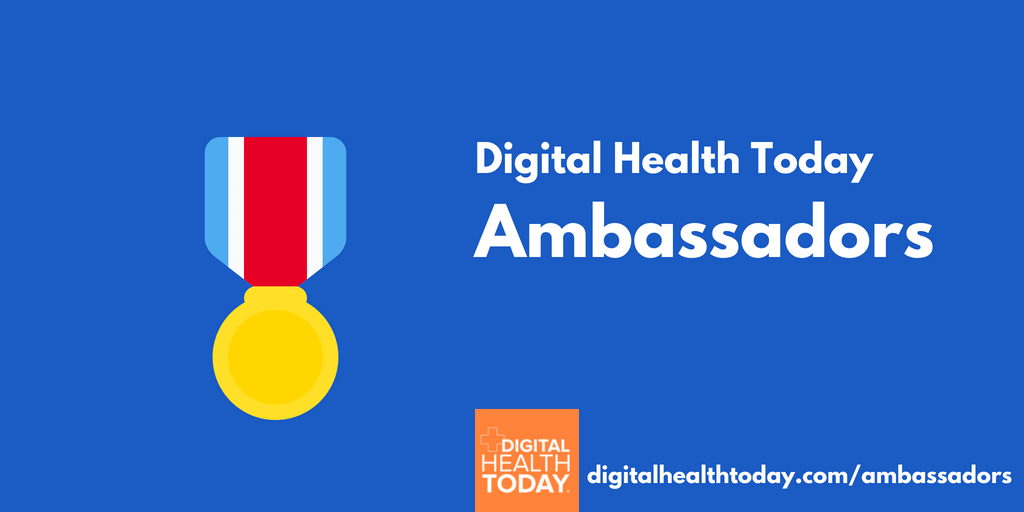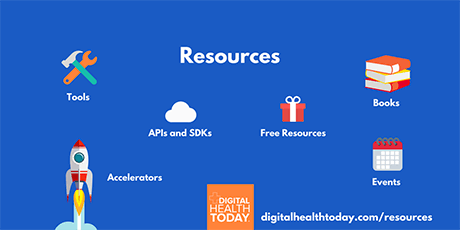Follow these simple steps to make sure our messages reach your Gmail or Google Apps Inbox.
1.Open your email in your browser (we think the Chrome browser by Google is best for this).
2. Click on the ‘Promotions’ tab. You may see something like this:

3. Select the email from ‘Digital Health Today’ or search your inbox for ‘[email protected]’. Drag it up to the ‘Primary’ tab.

4. A popup box will appear at the top of the screen. Click ‘Yes’ to confirm this for all future emails.